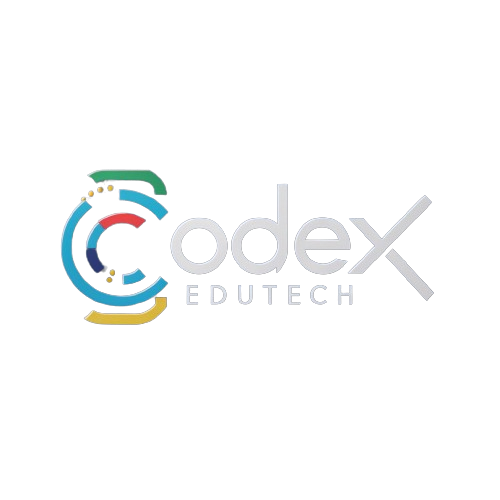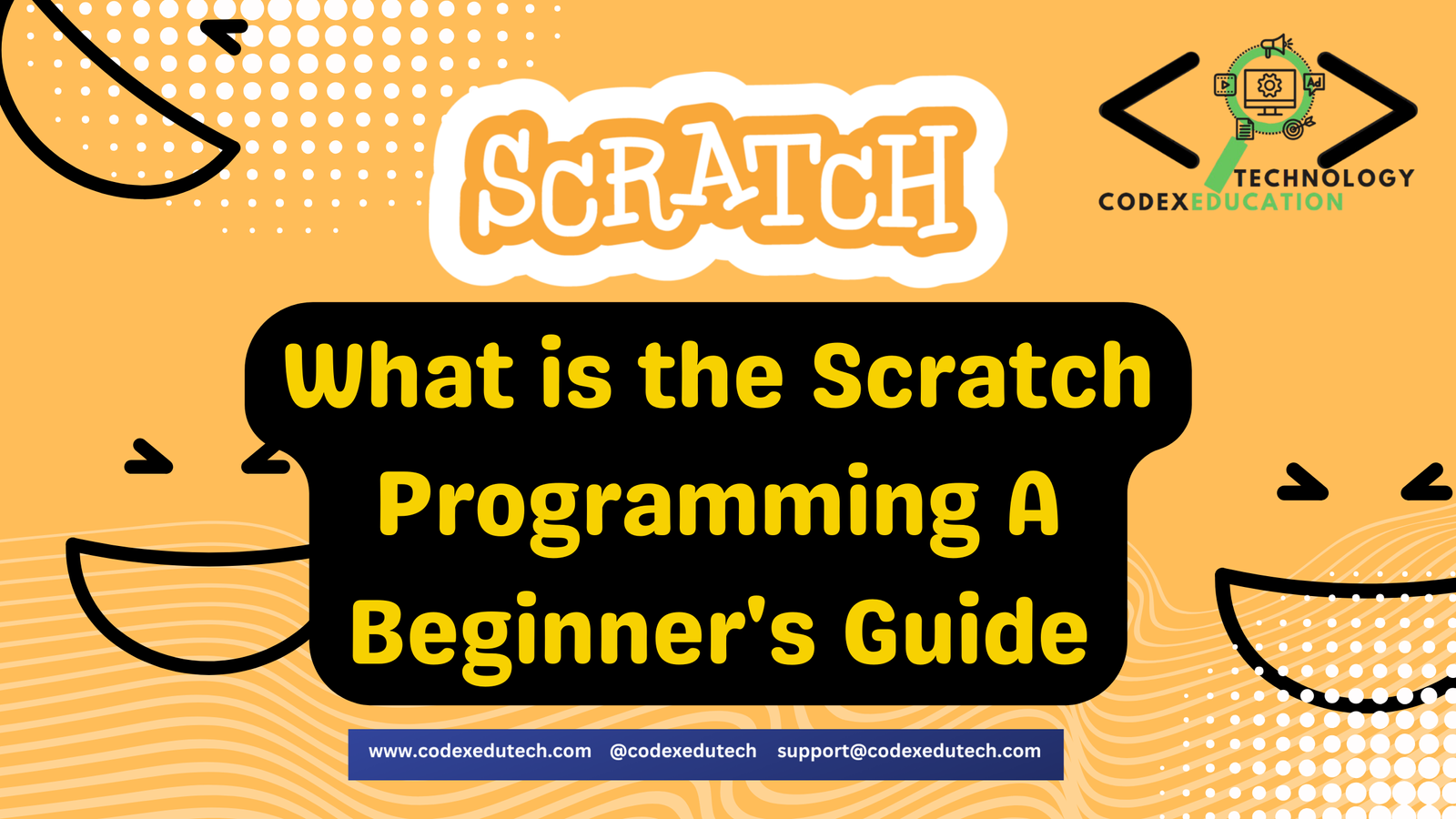
What is the Scratch Programming?
Scratch programming, a visual programming language developed by MIT, has become a cornerstone in computer science education for young learners. Its block-based coding approach demystifies the complexities of programming, enabling children and beginners to create interactive stories, games, and animations effortlessly. In this article, we will explore the fundamentals of Scratch programming, its benefits, and its applications in fostering creativity and problem-solving skills among young coders.
Introduction
In today’s technology-driven world, coding has emerged as an essential skill. Recognizing the importance of early exposure to programming, educators and parents are turning to user-friendly platforms like Scratch. But what exactly is Scratch programming, and why is it gaining popularity? Scratch, developed by the MIT Media Lab, is a free, visual programming language designed primarily for children aged 8 to 16. However, its simplicity and engaging interface make it accessible to users of all ages. Let’s dive into the world of Scratch programming and understand its significance in modern education.
The Genesis of Scratch Programming
The inception of Scratch programming dates back to 2003 when the MIT Media Lab envisioned a tool that would make programming accessible and fun for children. The idea was to create a platform where kids could learn the fundamentals of coding without getting bogged down by syntax and complex commands. By using a drag-and-drop interface, Scratch allows users to piece together code blocks like building a puzzle, making it intuitive and engaging.
Key Features of Scratch Programming
Scratch programming boasts several features that make it an ideal learning tool for beginners. First and foremost is its visual interface, which uses colorful code blocks representing different commands and functions. This block-based approach eliminates syntax errors and helps learners focus on the logic and structure of their programs.
Another notable feature is the Scratch community, a vibrant online platform where users can share their projects, seek feedback, and collaborate with others. This community aspect fosters a sense of belonging and encourages continuous learning and improvement.
Additionally, Scratch provides a wide range of customizable sprites, backgrounds, and sounds, allowing users to bring their creative ideas to life. Whether it’s animating a character, designing a game, or creating an interactive story, Scratch offers endless possibilities for creative expression.
The Educational Benefits of Scratch Programming
Scratch programming is more than just a coding platform; it’s an educational tool that promotes critical thinking, creativity, and problem-solving skills. By working on Scratch projects, learners develop an understanding of programming concepts such as loops, conditionals, variables, and events. These foundational skills serve as a stepping stone to more advanced programming languages and concepts.
Moreover, Scratch projects often require collaboration and communication, as users share their work with the community and provide feedback to others. This collaborative environment mirrors real-world scenarios where teamwork and effective communication are crucial.
How Scratch Programming Fosters Creativity
One of the standout aspects of Scratch programming is its ability to nurture creativity. Unlike traditional programming languages that often require a rigid structure and adherence to syntax, Scratch allows for freeform exploration. Users can experiment with different code blocks, sprites, and animations to create unique projects.
For example, a child can design a game where a cat chases a mouse, incorporating sound effects, scorekeeping, and varying difficulty levels. Through such projects, learners not only grasp programming concepts but also express their creativity and imagination.
Scratch Programming in the Classroom
Educators worldwide are integrating Scratch programming into their curricula to enhance learning experiences. Scratch aligns well with STEM (Science, Technology, Engineering, and Mathematics) education, providing a hands-on approach to learning complex concepts. Teachers can use Scratch to teach mathematical concepts, storytelling, and even scientific simulations.
The interactive nature of Scratch projects makes learning engaging and enjoyable. Students take pride in showcasing their projects, which boosts their confidence and encourages them to take on more challenging tasks.
Getting Started with Scratch Programming
Starting with Scratch programming is straightforward. The Scratch website (scratch.mit.edu) provides a free, web-based interface that requires no installation. Users can create an account to save their projects and join the Scratch community.
The interface is divided into three main areas: the stage, where the action happens; the blocks palette, containing all the code blocks; and the scripting area, where users piece together their code. To create a project, users simply drag blocks from the palette to the scripting area and snap them together.
Basic Concepts in Scratch Programming
Understanding the basic concepts in Scratch programming is essential for creating functional projects. Here are some key concepts:
- Sprites: Sprites are the characters or objects in a Scratch project. Each sprite can have its own scripts, costumes, and sounds.
- Scripts: Scripts are sequences of code blocks that define the behavior of sprites. Scripts can include events, motion, looks, sound, control, sensing, operators, and variables blocks.
- Costumes: Costumes are different appearances for sprites. Changing costumes can create animations.
- Backdrop: The backdrop is the background of the stage. Users can switch backdrops to change the scene in their project.
- Events: Events trigger scripts to run. Common events include when a sprite is clicked or when a specific key is pressed.
Creating a Simple Scratch Project
Let’s walk through creating a simple Scratch project: an interactive story where a sprite responds to user input.
- Choose a Sprite and Backdrop: Select a sprite (e.g., a character) and a backdrop (e.g., a park).
- Add Movement: Use motion blocks to make the sprite move across the stage.
- Add Dialogue: Use looks blocks to make the sprite say something.
- Add Interaction: Use events blocks to respond to user inputs like key presses or mouse clicks.
- Test and Refine: Run the project, test it, and make any necessary adjustments.
Advanced Features in Scratch Programming
While Scratch is beginner-friendly, it also offers advanced features for more experienced users. These features include:
- Cloning: Create multiple instances of a sprite to manage complex projects.
- Variables and Lists: Store data and manage information dynamically within projects.
- Broadcast Messages: Communicate between different sprites to synchronize actions.
- Extensions: Integrate external hardware and advanced functionalities like text-to-speech and translation.
Real-World Applications of Scratch Programming
Scratch programming isn’t just for kids; it has real-world applications that extend beyond the classroom. For instance, educators use Scratch to teach various subjects creatively. It is also used in hackathons and coding competitions, encouraging young coders to solve real-world problems.
Additionally, Scratch’s principles are often used to introduce programming in after-school programs, coding clubs, and community centers. The skills acquired through Scratch can lead to interest in more complex programming and even careers in technology.
Scratch Programming and Computational Thinking
Scratch programming is closely tied to computational thinking, a problem-solving process that involves breaking down complex problems into manageable parts. By working on Scratch projects, learners practice decomposition, pattern recognition, abstraction, and algorithm design—all core aspects of computational thinking.
For example, creating a game in Scratch involves decomposing the game mechanics, recognizing patterns in player behavior, abstracting the game rules, and designing algorithms to implement those rules. These skills are transferable to many areas beyond programming.
Scratch Programming Resources and Communities
There is a wealth of resources available for those interested in Scratch programming. The Scratch website offers tutorials, guides, and a forum where users can ask questions and share ideas. Additionally, numerous books, online courses, and YouTube channels provide step-by-step instructions and project ideas.
Joining the Scratch community opens up opportunities for collaboration and feedback. Users can remix existing projects, participate in challenges, and contribute to community projects, enhancing their learning experience.
Future of Scratch Programming
The future of Scratch programming looks promising as it continues to evolve and adapt to educational needs. With the introduction of Scratch 3.0, the platform has become more versatile, supporting various devices and offering new extensions. As technology advances, Scratch is likely to integrate more features that enhance learning and creativity.
Common Challenges in Scratch Programming
Despite its user-friendly interface, beginners may face challenges in Scratch programming. Common issues include understanding the logic behind scripts, troubleshooting errors, and managing complex projects. However, these challenges are opportunities for learning and growth. The Scratch community and numerous resources are available to help overcome these hurdles.
How Parents Can Support Scratch Learners
Parents play a crucial role in supporting their children’s learning journey with Scratch. Encouraging exploration, celebrating achievements, and providing resources can make a significant difference. Parents can also engage in coding activities with their children, fostering a collaborative learning environment.
Scratch Programming vs. Traditional Programming Languages
Scratch programming differs from traditional programming languages in its approach and purpose. While traditional languages like Python or Java focus on text-based coding and syntax, Scratch emphasizes visual learning and creativity. This makes Scratch an excellent starting point for beginners who may later transition to traditional languages.
Scratch Programming for All Ages
While Scratch is designed for children, its applications are not limited by age. Adults can also benefit from Scratch, whether they’re learning to code for the first time, teaching their children, or using it as a tool for creative projects. Scratch’s simplicity and flexibility make it suitable for anyone interested in programming.
Integrating Scratch Programming with Other Subjects
Scratch programming can be integrated with various subjects to create interdisciplinary learning experiences. For example, students can use Scratch to create simulations in science, interactive stories in language arts, or data visualizations in social studies. This integration makes learning more engaging and meaningful.
Scratch Programming and Special Education
Scratch programming is also a valuable tool in special education, providing an accessible way for students with different learning needs to engage with coding. The visual and interactive nature of Scratch can help students with learning disabilities, autism, and other special needs to develop coding skills and express themselves creatively.
The Impact of Scratch Programming on Career Readiness
Learning Scratch programming can have a long-term impact on career readiness. By developing computational thinking, problem-solving, and collaboration skills, learners are better prepared for future careers in technology and other fields. Scratch serves as a gateway to more advanced programming and technical skills.
Conclusion
Scratch programming is more than just a coding platform; it’s a comprehensive educational tool that fosters creativity, problem-solving, and collaboration. By making programming accessible and fun, Scratch has revolutionized the way we teach and learn coding. Whether you’re a young learner, an educator, or a parent, Scratch offers endless possibilities for exploration and growth. As technology continues to advance, Scratch will remain a vital tool in preparing the next generation for a digital future.
FAQs
How can I start learning Scratch programming?
To start learning Scratch programming, visit the Scratch website (scratch.mit.edu), create an account, and explore the tutorials and guides available. You can also join the Scratch community to share your projects and get feedback.
What age group is Scratch programming suitable for?
Scratch programming is designed for children aged 8 to 16, but it is accessible to users of all ages. Its intuitive interface and engaging approach make it suitable for beginners of any age.
Can Scratch programming be used for advanced projects?
Yes, while Scratch is beginner-friendly, it also offers advanced features such as cloning, variables, and extensions that allow for complex projects. Experienced users can create sophisticated games, simulations, and interactive stories.
How does Scratch programming help in developing computational thinking?
Scratch programming helps develop computational thinking by encouraging learners to break down problems into manageable parts, recognize patterns, abstract concepts, and design algorithms. These skills are fundamental to problem-solving in various fields.
Is Scratch programming free to use?
Yes, Scratch programming is free to use. The Scratch website provides a web-based interface that requires no installation, making it easily accessible to anyone with an internet connection.
How can Scratch programming be integrated into classroom teaching?
Scratch programming can be integrated into classroom teaching by incorporating it into various subjects such as math, science, language arts, and social studies. Teachers can use Scratch to create interactive lessons, simulations, and projects that enhance student engagement and learning.