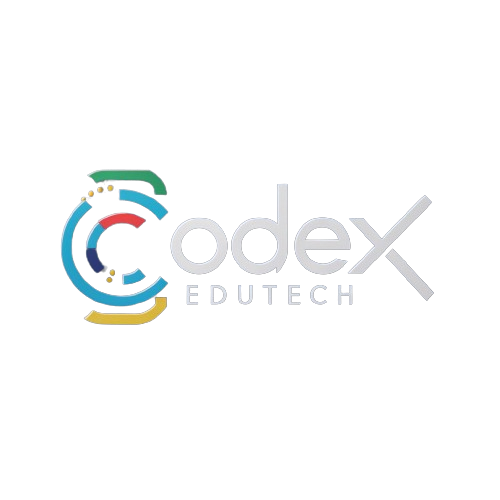Table of Contents
Introduction
Kids love playgrounds, and what better way to capture their imagination than with a kids’ playground background image generator? This article delves into the intricacies of developing such a tool, highlighting its significance, features, development process, and future trends.
What is a Kids’ Playground Background Image Generator?
A kids’ playground background image generator is a software tool that allows users to create customized, high-quality background images of playgrounds. These images can be used for various purposes, such as website backgrounds, digital games, educational materials, and more. The generator provides a range of elements, such as slides, swings, seesaws, and climbing frames, which can be arranged and personalized to create unique playground scenes.
Why Create a Kids’ Playground Background Image Generator?
Creating a kids’ playground background image generator offers several benefits:
- Enhancing Creativity: It allows children, parents, and educators to design personalized playgrounds, fostering creativity and imagination.
- Personalizing Playground Themes: Users can tailor playground scenes to fit specific themes, enhancing the visual appeal and engagement of digital content.
- Benefits for Developers and Designers: It provides developers and designers with a versatile tool to create unique backgrounds quickly, saving time and effort.
Key Features of an Effective Kids’ Playground Background Image Generator
To ensure the tool is effective and user-friendly, it should include:
- User-friendly Interface: An intuitive design that makes it easy for users of all ages to navigate and create images.
- Customizable Elements: A wide range of playground components that can be resized, rotated, and colored.
- High-Quality Graphics: Crisp, detailed images that maintain quality at various resolutions.
How to Develop a Kids’ Playground Background Image Generator
Creating this tool involves several steps:
- Initial Planning and Research: Define the target audience, gather requirements, and research existing tools.
- Choosing the Right Tools and Technologies: Select appropriate software and programming languages that support graphic design and user interactivity.
- Designing the User Interface: Create a mockup of the interface, focusing on usability and aesthetic appeal.
Step-by-Step Guide to Creating Background Images
Here’s a simple guide to creating playground background images:
- Selecting a Theme: Choose a central theme for the playground, such as adventure, fantasy, or educational.
- Adding Playground Elements: Drag and drop elements like slides, swings, and trees onto the canvas.
- Customizing Colors and Textures: Use color palettes and texture options to personalize each element and the overall scene.
Popular Themes for Playground Backgrounds
Some popular themes include:
- Adventure Playgrounds: Featuring pirate ships, jungle gyms, and obstacle courses.
- Fantasy and Fairy-Tale Themes: Incorporating castles, enchanted forests, and mythical creatures.
- Educational Playgrounds: Designed with elements that promote learning, such as alphabet blocks and number puzzles.
Best Tools and Software for Creating Playground Backgrounds
Consider using the following tools:
- Graphic Design Software: Programs like Adobe Photoshop and Illustrator offer robust design capabilities.
- Online Image Generators: Websites like Canva and Crello provide easy-to-use platforms for creating images.
- Mobile Apps: Apps like Procreate and Sketchbook are great for designing on the go.
Incorporating Interactivity in Playground Backgrounds
Interactive elements can enhance the user experience:
- Adding Interactive Elements: Include clickable areas, animations, and sound effects to make the playground more engaging.
- Benefits of Interactive Backgrounds: They can keep users entertained and provide an educational experience.
Optimizing Playground Backgrounds for Different Devices
Ensure that your backgrounds are optimized for various devices:
- Ensuring Responsiveness: Design images that look good on screens of all sizes, from smartphones to desktop monitors.
- Testing on Various Devices: Regularly test the backgrounds on different devices to ensure compatibility and quality.
SEO Strategies for Playground Background Generators
To increase visibility and attract users:
- Keyword Research: Identify relevant keywords that potential users might search for.
- On-Page SEO Techniques: Optimize titles, meta descriptions, and image alt texts.
- Off-Page SEO Strategies: Build backlinks and engage in social media marketing to boost your site’s authority.
Case Studies: Successful Playground Background Generators
Learn from successful examples:
- Examples of Popular Generators: Analyze popular tools in the market and their features.
- Analysis of Their Features and Success Factors: Understand what makes these tools successful and how you can incorporate similar features.
Common Challenges and How to Overcome Them
Developing a playground background generator comes with challenges:
- Technical Difficulties: Address issues related to software bugs and performance.
- User Experience Issues: Continuously improve the interface based on user feedback.
- Keeping Up with Trends: Stay updated with the latest design trends and incorporate them into your tool.
Future Trends in Kids’ Playground Background Image Generators
The future looks promising with advancements such as:
- AI and Machine Learning Integration: Use AI to suggest design elements and layouts.
- Augmented Reality Features: Incorporate AR to allow users to visualize playgrounds in real-world settings.
Conclusion
In conclusion, a kids’ playground background image generator is a valuable tool for fostering creativity and providing personalized digital content. By following the development guidelines and incorporating user-friendly features, you can create a successful and engaging tool.
FAQs
- What is a kids’ playground background image generator?
- It’s a tool that allows users to create customized background images of playgrounds, featuring various elements like slides and swings.
- How can I create my own playground background images?
- You can use graphic design software, online image generators, or mobile apps to design and personalize playground scenes.
- What are the best tools for designing playground backgrounds?
- Adobe Photoshop, Canva, Procreate, and similar tools offer robust design capabilities for creating high-quality backgrounds.
- Can I use these backgrounds for commercial purposes?
- It depends on the licensing terms of the tool or software you use. Always check the usage rights before using the images commercially.
- How do I ensure my playground backgrounds are SEO-optimized?
- Conduct keyword research, optimize on-page elements like titles and meta descriptions, and build backlinks to improve your search engine ranking.